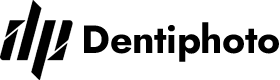Course: Secrets of editing dental photos in Photoshop and Lightroom

Free Delivery
Free Tracked Delivery on on orders over $50
Satisfaction Guarantee
Our 30-Day Money-Back Guarantee
Customer-Approved
Trusted by Dentists - 5 Star rated product and service!
Responsive Customer Support
Assistance at Your Fingertips: We're Here for You
Master the art of editing dental photography using Lightroom, Photoshop, and AI tools.
This practical course reveals how to enhance your workflow, improve aesthetics, and deliver professional-level results — all tailored for dentists and dental professionals.
What You'll Learn
In Adobe Lightroom:
• How to import and organize dental photos
• Correct orientation and sort by rating
• Adjust white balance for natural results
• Crop, align, and straighten smiles
• Clean up blemishes using the Healing tool
• Add contrast with black contrastor
• Align multiple shots using the Reference view
• Create clean white or black backgrounds using AI-powered Masking
• Export final photos for web, print, or presentations

In Adobe Photoshop:
• Make quick edits to smooth skin and remove distractions
• Apply transparent backgrounds for marketing materials
• Carry over makeup naturally and precisely
• Export photos in various resolutions and sizes
• Correct perspective and improve proportions
• Create Depth of Field Maps for advanced presentations
• Upscale images without losing quality
Bonus Tools & AI Lifehacks
Learn time-saving tricks with built-in features and AI plugins that dramatically speed up your workflow.
Course Access & Certification
6 months of unlimited access
Personalized Certificate of Completion 📜