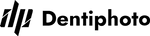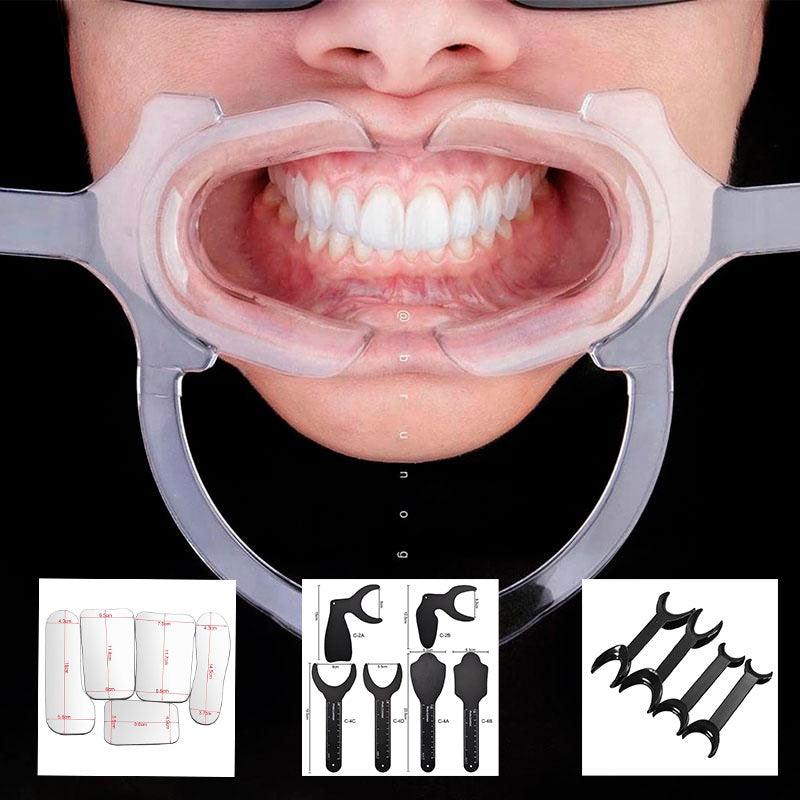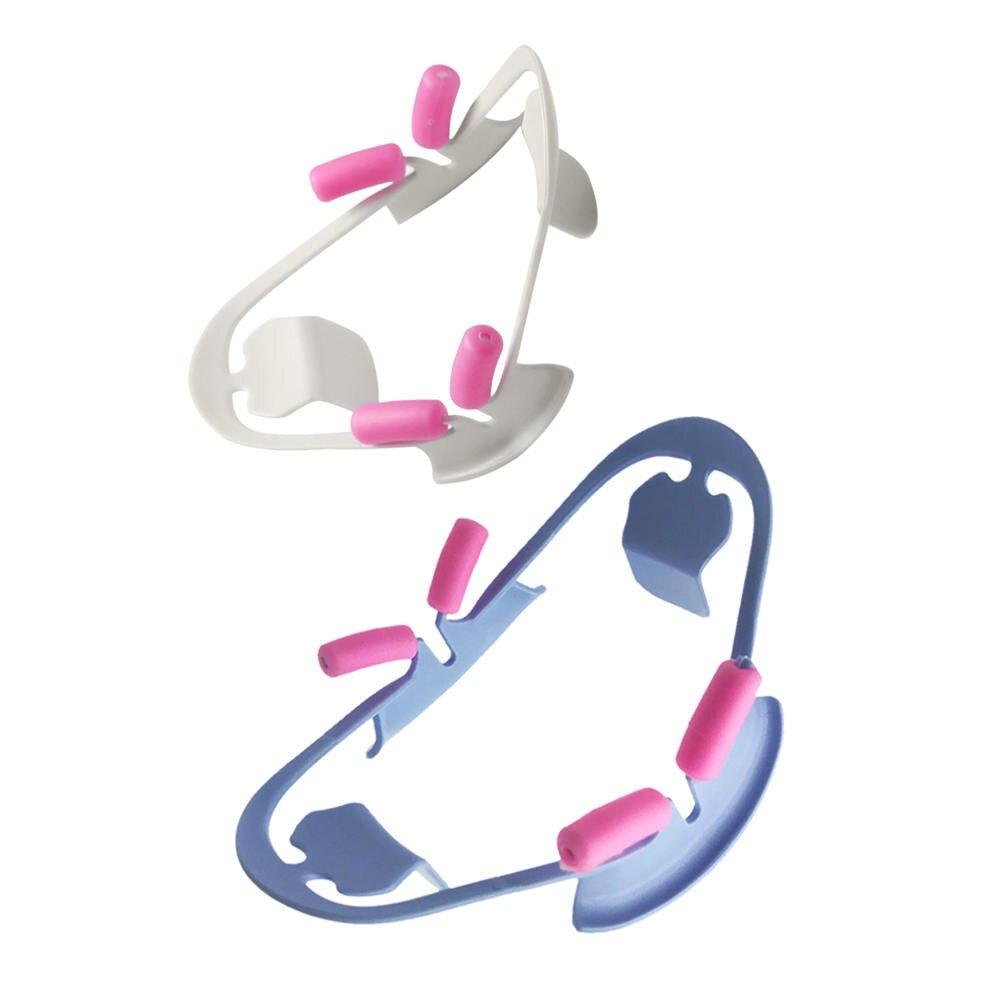The processing and storage of dental images are important aspects of effective dental practice. Proper image processing helps to improve their quality, and storage ensures long-term availability for future use. Here are some useful life hacks and tips to help you process and store dental images:
1. Organize the file structure.
Organizing dental images into a structured file system helps facilitate access and image processing. Create a main folder for dental images and divide it into subfolders according to patients, dental cases, or dates. Such an organization allows you to easily find the necessary image during processing or, if necessary, subsequent access.
2. Backup and storage in the cloud.
Backup and storage in the cloud are significant steps to protect your dental images. Regular backups will help prevent data loss if unexpected failures or file corruption occur. In addition, the use of cloud storage allows you to have access to images from any device and ensures their safety even if local media is lost or damaged.
3. Normalization of exposure and color.
Dental image processing often involves normalizing exposure and color to achieve optimal quality. Use photo editing software such as Adobe Photoshop or Lightroom to adjust brightness, contrast, saturation, and white balance. This will help bring the images to a standardized and uniform appearance and improve their visual impact.
4. Delete the patient's personal data.
When processing dental images, be sure to delete or replace the patient's personal data to ensure confidentiality. Delete or replace names, addresses, phone numbers, and other personal information. This is important to comply with data protection standards and protect patient privacy.
5. Use masks and layers.
Using masks and layers in image processing software will help you make point changes without directly affecting the original image. Masks allow you to apply effects, adjustments, and retouching only to selected areas, keeping the original data safe. This gives greater flexibility and accuracy in the processing of dental images.
The processing and storage of dental images play an essential role in dental practice. Organize the file structure, create backups, normalize exposure and color, delete the patient's personal data, and use masks and layers. These life hacks and tips will help you achieve optimal results in processing and storing dental images.