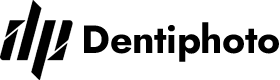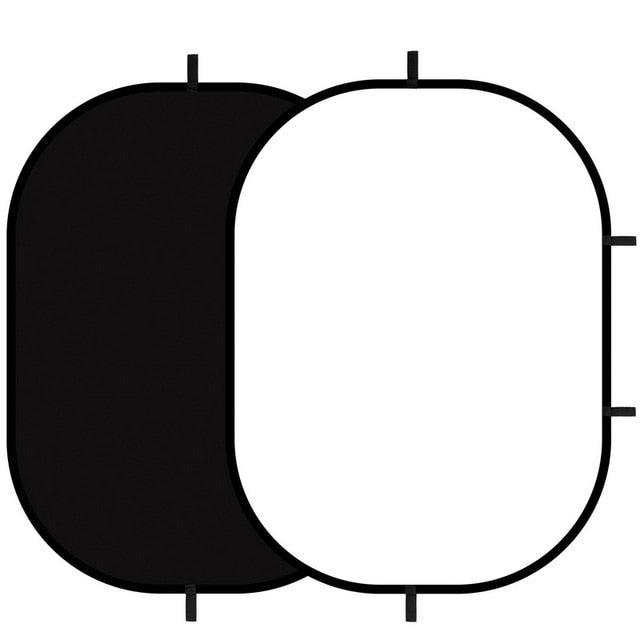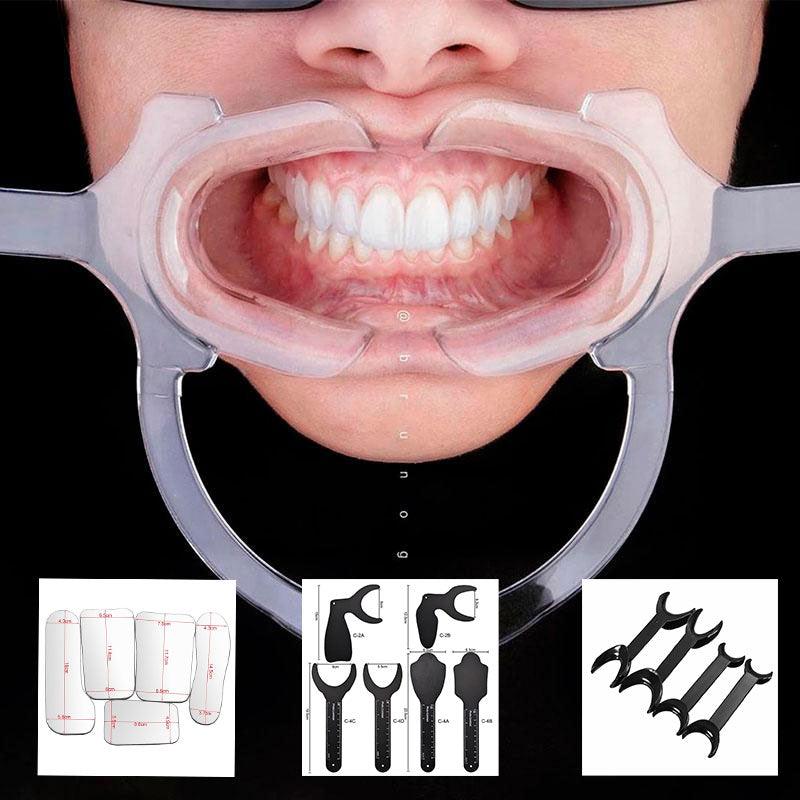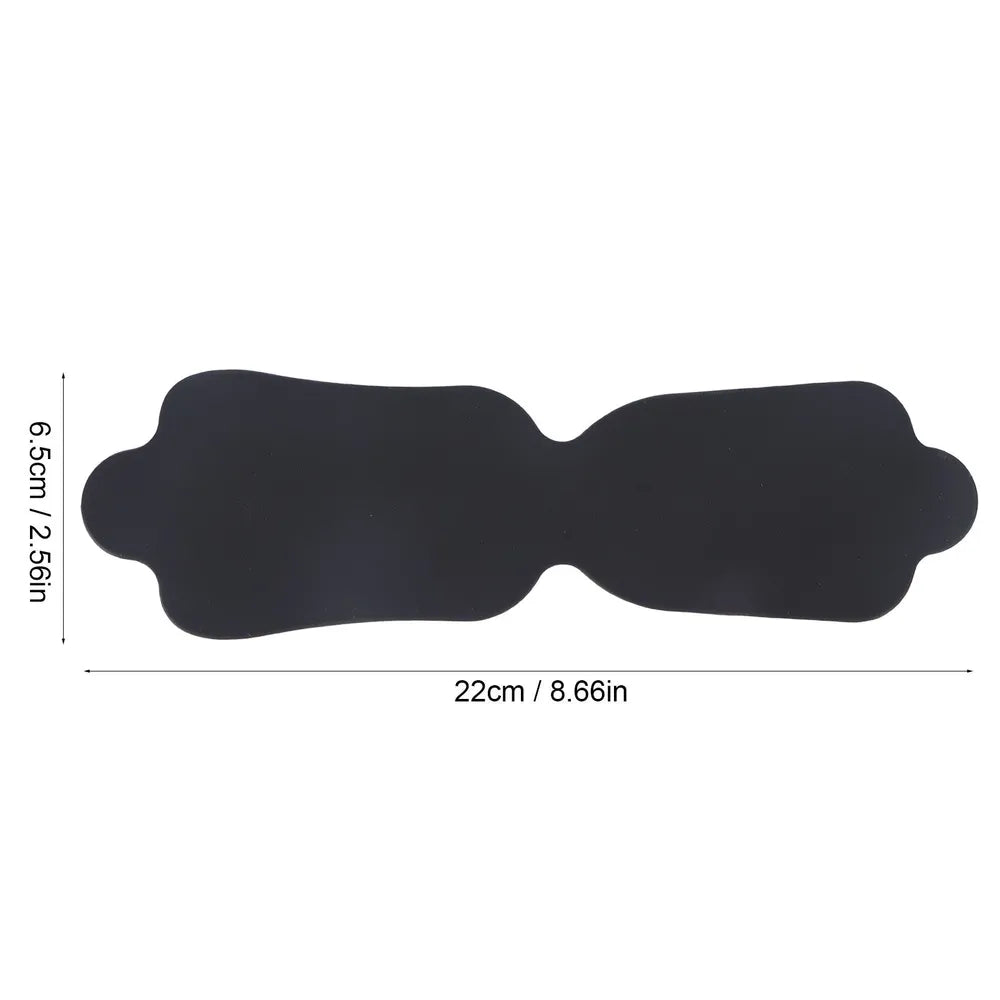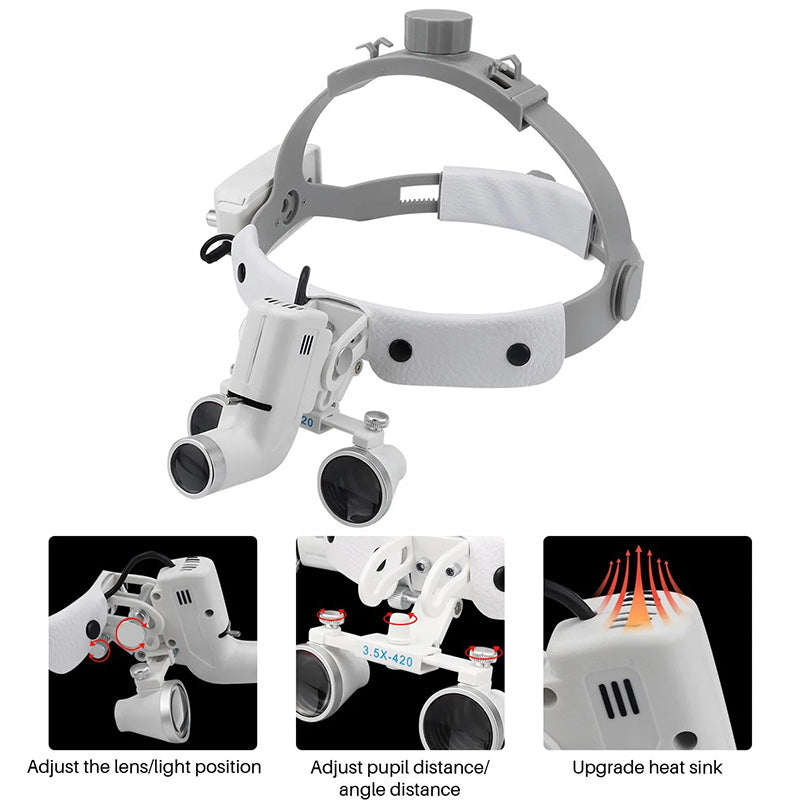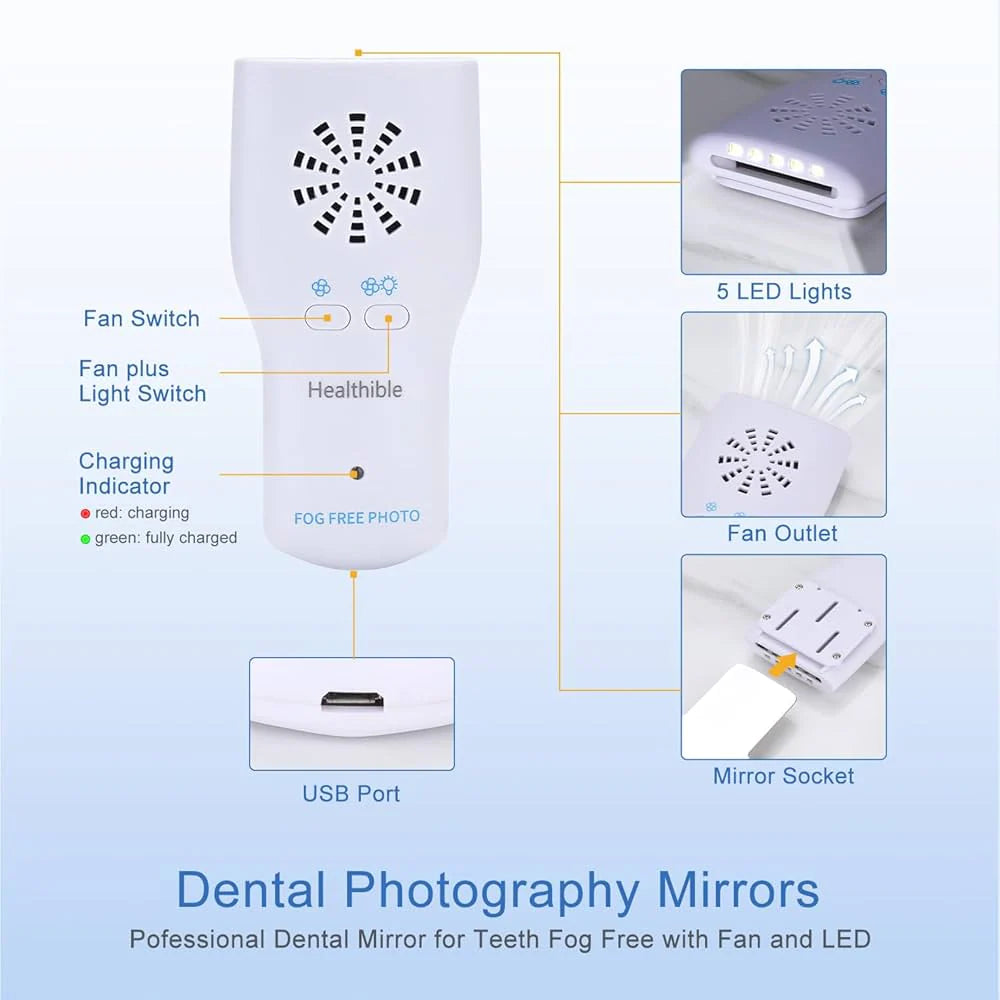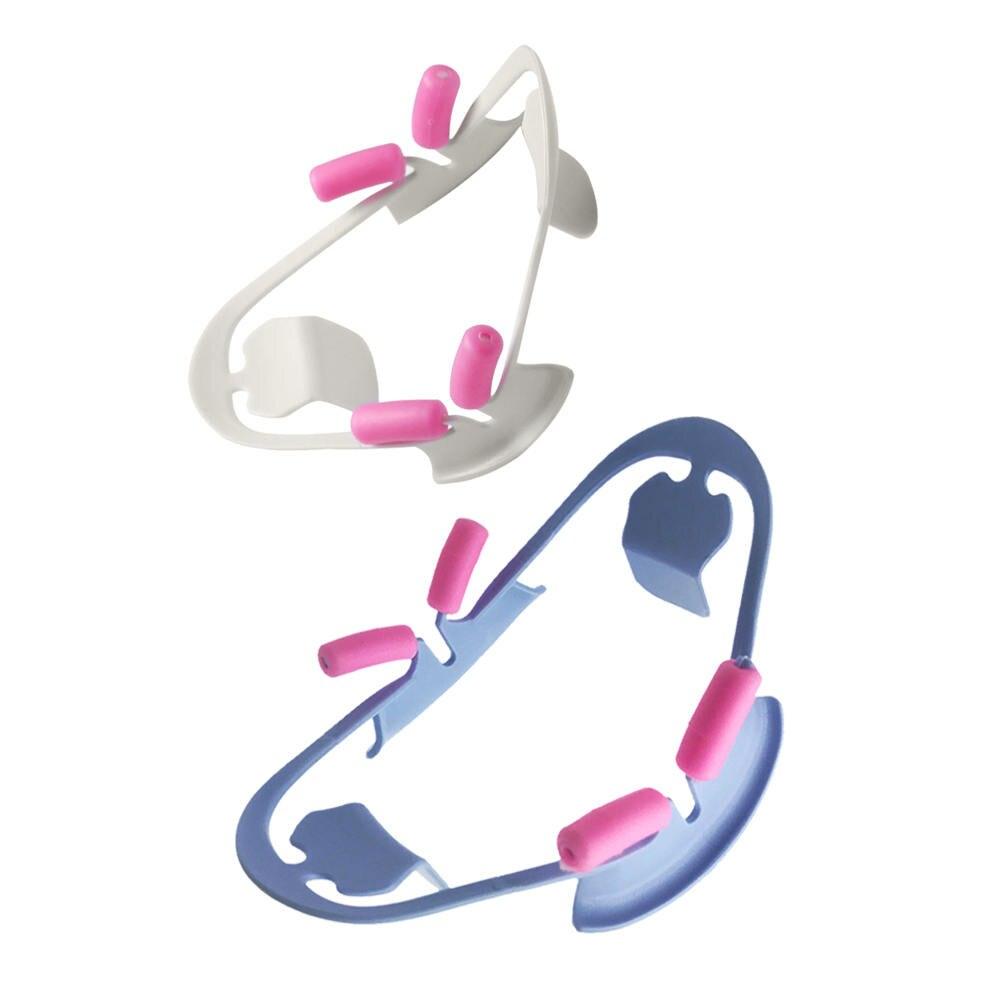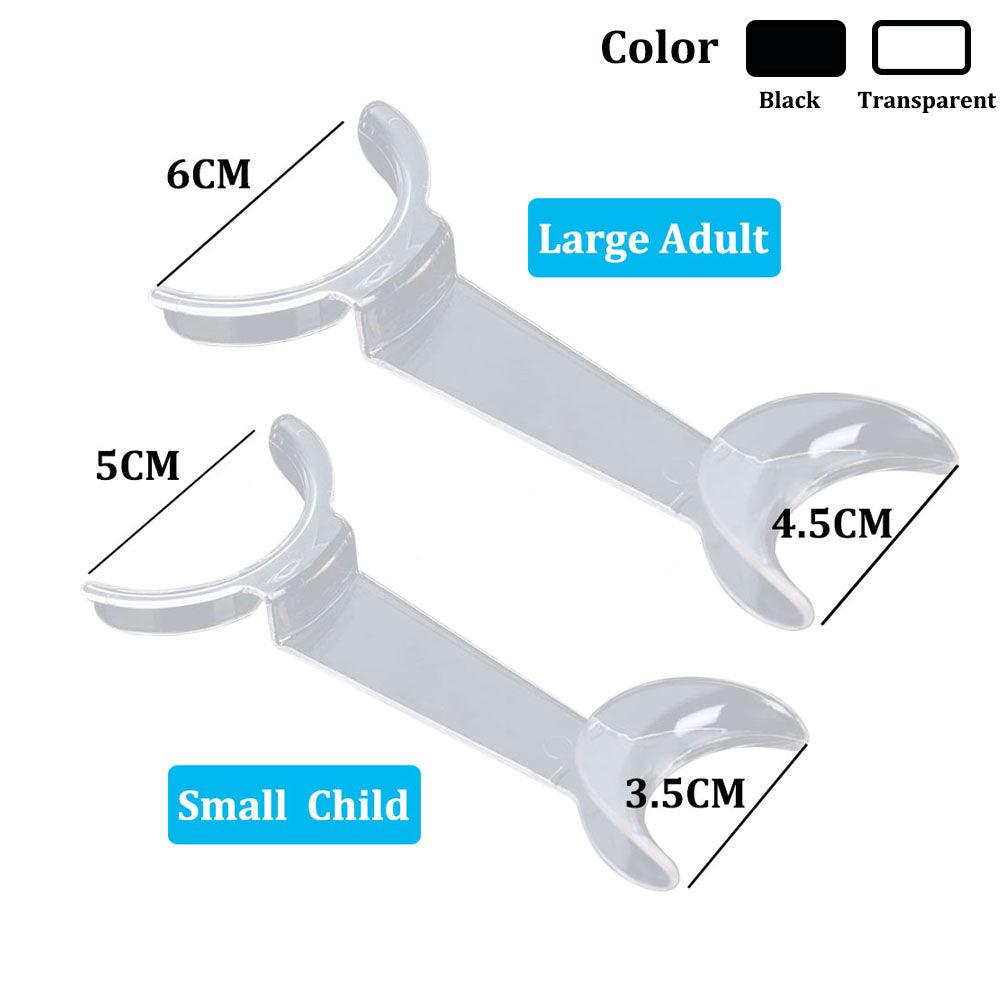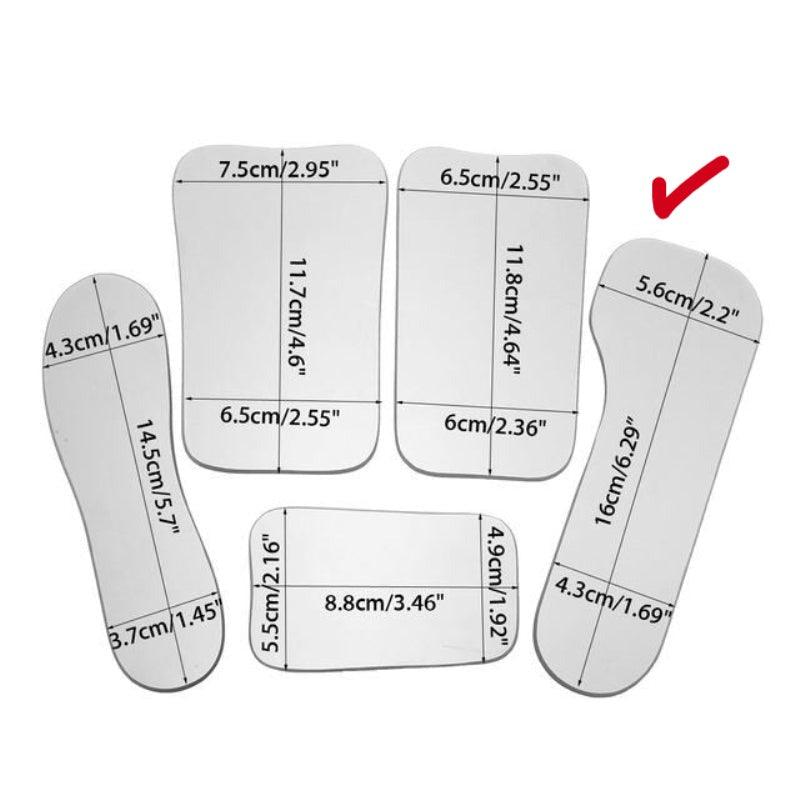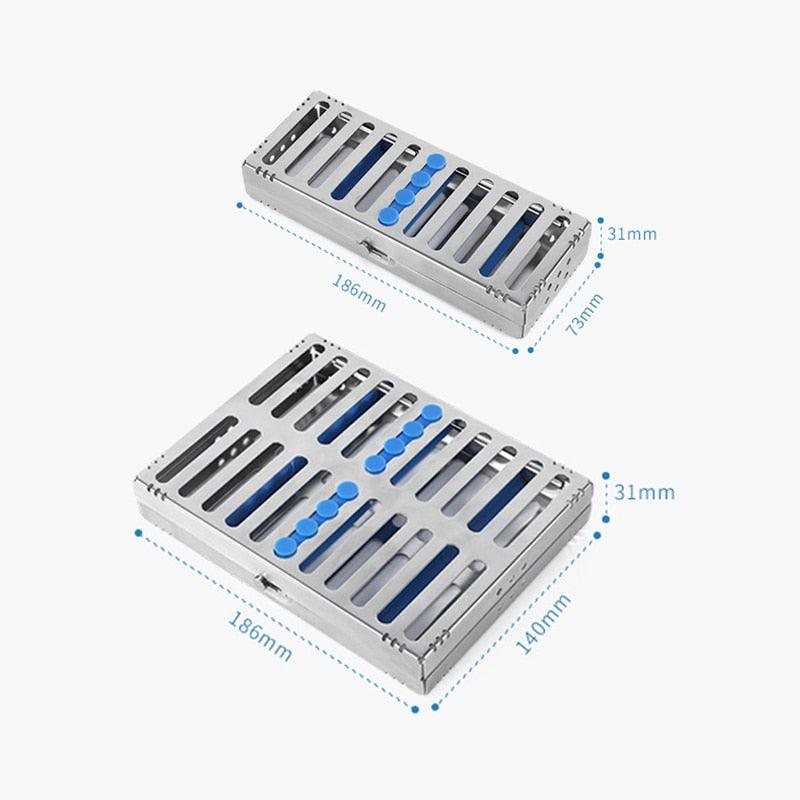In modern dentistry, high-quality images are crucial for diagnosis, treatment planning, and patient communication. This guide will help you choose the best software for dental photography and video editing, including details on Adobe Photoshop, Lightroom, Capture One, Premiere Pro, CapCut, VN, and After Effects.
Color Correction and Photo Retouching
Adobe Photoshop
Adobe Photoshop is renowned for photo retouching and color correction. It offers tools like cloning, masking, and color adjustments, perfect for skin retouching and imperfection removal. Photoshop is ideal for preparing cases for publication with its user-friendly interface and numerous tutorials.
Adobe Lightroom
Adobe Lightroom specializes in photo editing and organization, especially for RAW files. It provides tools for adjusting white balance, contrast, brightness, and more. Lightroom’s batch processing feature allows you to edit multiple photos simultaneously, saving significant time.
Capture One
Capture One is a professional choice for color correction and photo retouching. It supports integration with many cameras, making tethered shooting convenient. Capture One excels in editing colors, tones, and contrast, ensuring high-quality image processing.
Video Editing
Adobe Premiere Pro
Adobe Premiere Pro is a top choice for professional video editing. It offers extensive tools for video and audio editing, adding effects, titles, and transitions. Premiere Pro is ideal for creating high-quality videos for dental presentations and educational courses.
CapCut and VN
CapCut and VN are user-friendly mobile apps for quick video editing on smartphones. They offer features for adding music, text, filters, and transitions, perfect for creating social media content like Instagram Reels.
Adobe After Effects
Adobe After Effects excels in adding effects, animations, and special elements to videos. It provides a wide range of built-in effects for blurring, lighting, and color correction, allowing you to create engaging and unique animated elements.
Courses on Photo and Video Editing
For dentists looking to improve their skills in photo and video editing, we offer professional courses on our website:
"Secrets of Editing Dental Photos in Photoshop and Lightroom" This course will help you master all aspects of editing dental photos. Learn to work with essential tools in Photoshop and Lightroom, enabling you to create high-quality images for diagnosis and presentation of treatment results.

"Course: Dental Motion Design A-Z in After Effects" This course is designed for those who want to create impressive animated videos from dental photos. Master Adobe After Effects and learn to create professional videos that will help you stand out in the market and attract new clients.